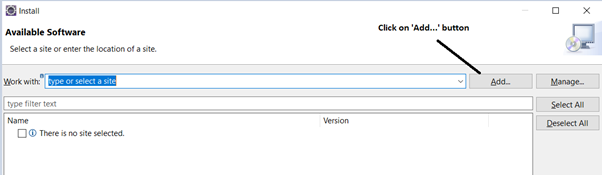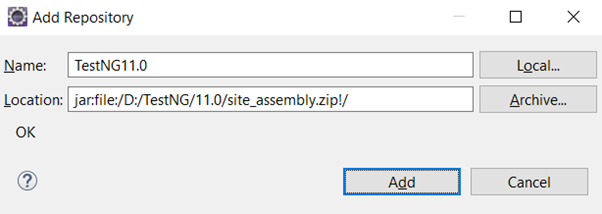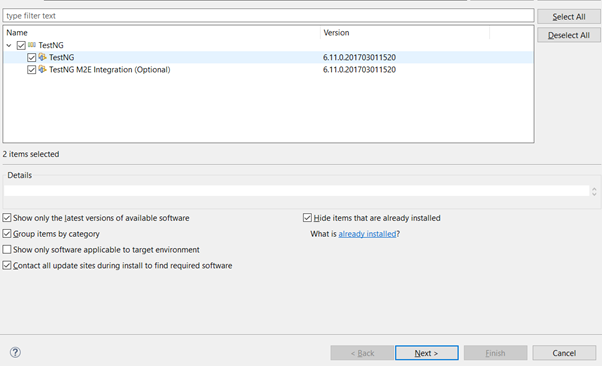TestNG Installation in Eclipse
There are various ways to install TestNG in Eclipse IDE.
Method 1: Install TestNG via Eclipse Marketplace
Method 2: Install TestNG as a Software via Repository
In both the above methods eclipse will be accessing the market place or the given repository over the internet to download
the required files on Eclipse IDE.
But due to security reasons, your organization may have put the restrictions or may have put some firewall rules to block
such access.
Hmmm...What to do now?
Not suggesting to take any extreme step. We have another below step -
Method 3: Install TestNG via JAR files
Put the jar files in the installation folder of your Eclipse IDE.
Here, lets try another way - Method 4
Download below zip file, it is for TestNG 6.11.0 then
Select Help -> Install New Software...
and follow the steps given in below images & click Next, you have TestNG in your eclipse now.
Method 1: Install TestNG via Eclipse Marketplace
Method 2: Install TestNG as a Software via Repository
In both the above methods eclipse will be accessing the market place or the given repository over the internet to download
the required files on Eclipse IDE.
But due to security reasons, your organization may have put the restrictions or may have put some firewall rules to block
such access.
Hmmm...What to do now?
Not suggesting to take any extreme step. We have another below step -
Method 3: Install TestNG via JAR files
Put the jar files in the installation folder of your Eclipse IDE.
Here, lets try another way - Method 4
Download below zip file, it is for TestNG 6.11.0 then
Select Help -> Install New Software...
and follow the steps given in below images & click Next, you have TestNG in your eclipse now.
| site_assembly.zip | |
| File Size: | 3090 kb |
| File Type: | zip |
|
|
|