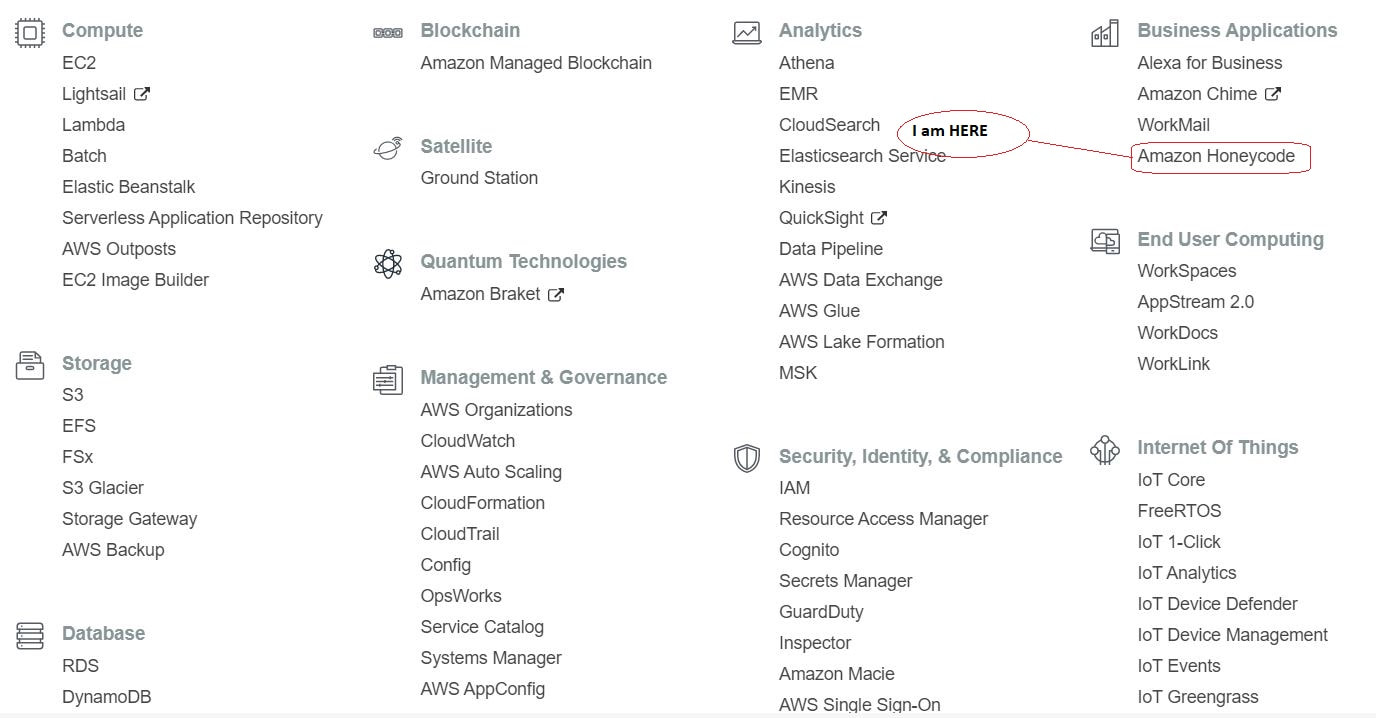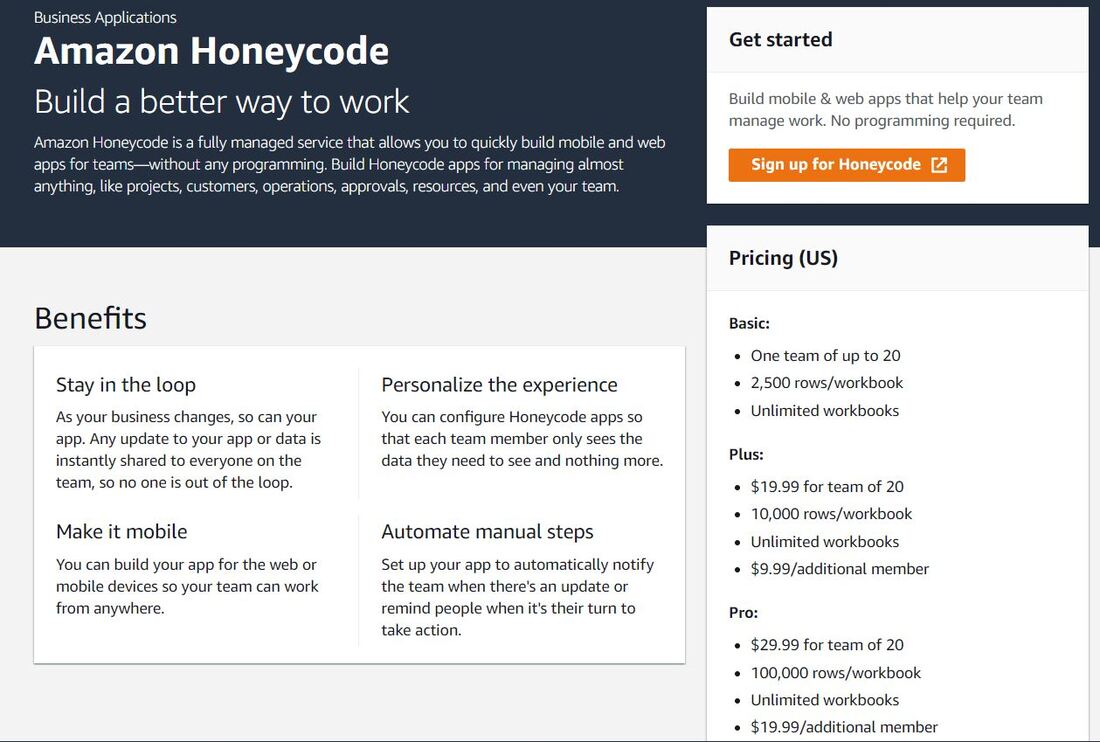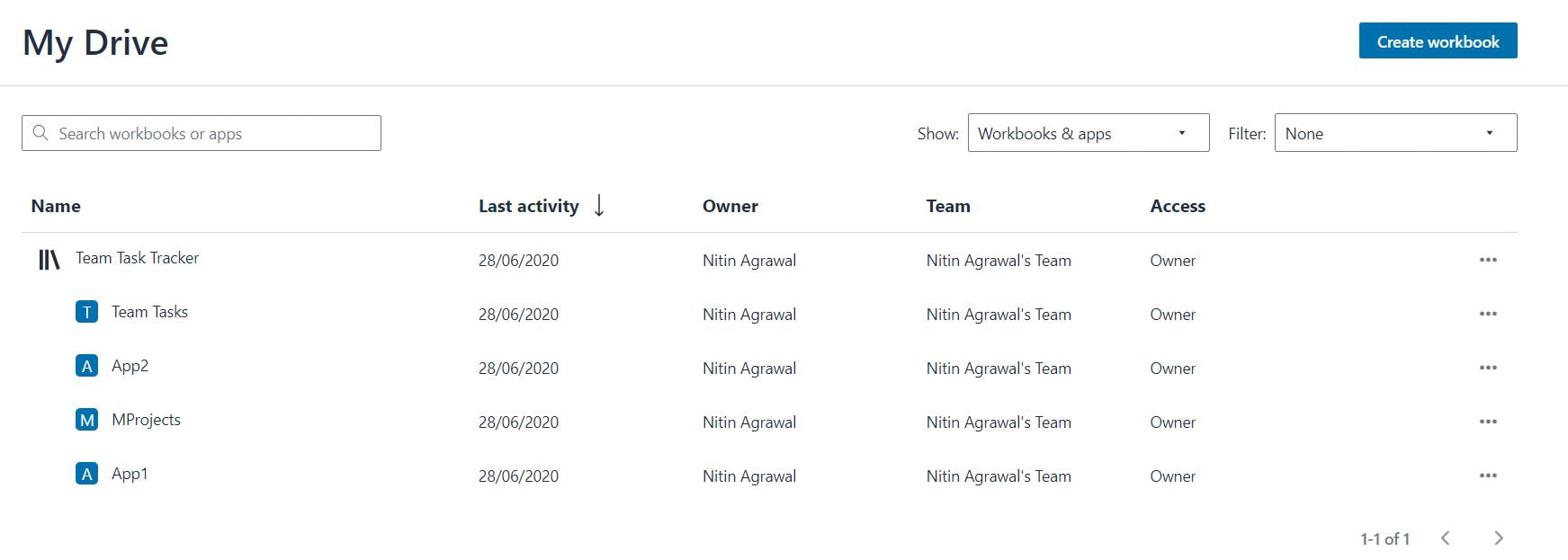Honeycode - Another Missile from Amazon introduced in its AWS fleet.
Well, qudos to those who are already sailing on AWS gigantic Cloud ship, one more missile is added on your ship to fire around and show your power. And to others who are thinking to get onto this ship, you will need to know about one more item during your orientation on this ship. I think it was added somewhere around 24th June 2020.
This addition you get here -
This addition you get here -
You see, above image shows the names of some missiles(Services) loaded on this ship, I think above image shows only 33% names. And you will not be the first one neither the last one to get overwhelmed after looking this huge list of available services. It is really a insanely huge list of Services loaded in AWS & if anyone say that s/he is not overwhelmed then it is a huge lie or s/he is just concerned about the service s/he is working on.
And if you are trying to start your journey on AWS ship to get a job then as per my feeling, it will be madness to start exploring this huge ship without knowing your job area on that ship.
I believe that it is not tough to learn a particular or a few AWS services & that can be done easily during your job but if you try to explore whole AWS then you will be lost for sure.
Well, Honeycode service is launched on AWS platform & currently it is available on US West (Oregon) cloud regionally. It may later be exposed to other regions also.
And if you are trying to start your journey on AWS ship to get a job then as per my feeling, it will be madness to start exploring this huge ship without knowing your job area on that ship.
I believe that it is not tough to learn a particular or a few AWS services & that can be done easily during your job but if you try to explore whole AWS then you will be lost for sure.
Well, Honeycode service is launched on AWS platform & currently it is available on US West (Oregon) cloud regionally. It may later be exposed to other regions also.
As shown above, you can also use it for free to certain extent like you can use other AWS services.
So once you do sign-up for this you will see below screen. I created 3 Apps - 'App1', 'App2', 'MProjects' under the workbook using the existing existing template 'Team Task Tracker', though you can import your CSV file or can create a blank workbook also. And now I am not finding the option to delete 'App2'. Though it says 'No Code' App but it is not that simple to develop some simple useful app even. One has to learn various nuts & bolts of the feature to get your first App running & which you can share with your team mates.
So if you are already using AWS & getting money for this then go ahead to explore it otherwise go away & do something else useful.
Rest, if I also get money to explore & use this feature then surely I will explore it further & will post my views here,
till then it is all from my side for now.
So once you do sign-up for this you will see below screen. I created 3 Apps - 'App1', 'App2', 'MProjects' under the workbook using the existing existing template 'Team Task Tracker', though you can import your CSV file or can create a blank workbook also. And now I am not finding the option to delete 'App2'. Though it says 'No Code' App but it is not that simple to develop some simple useful app even. One has to learn various nuts & bolts of the feature to get your first App running & which you can share with your team mates.
So if you are already using AWS & getting money for this then go ahead to explore it otherwise go away & do something else useful.
Rest, if I also get money to explore & use this feature then surely I will explore it further & will post my views here,
till then it is all from my side for now.