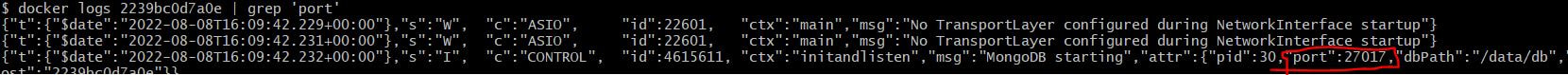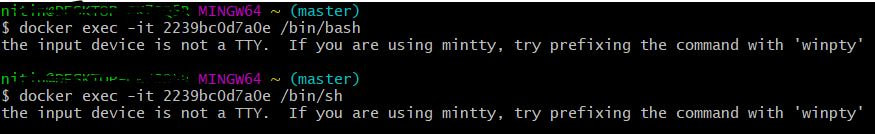You started MongoDB container but forgot on which node it is runing currently.
To get the port information, you can use below command on GitBash to get the information-
docker logs 2239bc0d7a0e | grep 'port'
To get the port information, you can use below command on GitBash to get the information-
docker logs 2239bc0d7a0e | grep 'port'
Or you can get into Container's file system by-
$ winpty docker exec -it 2239bc0d7a0e sh
# cd bin
# service mongod status
And here you can see the port number.
$ winpty docker exec -it 2239bc0d7a0e sh
# cd bin
# service mongod status
And here you can see the port number.